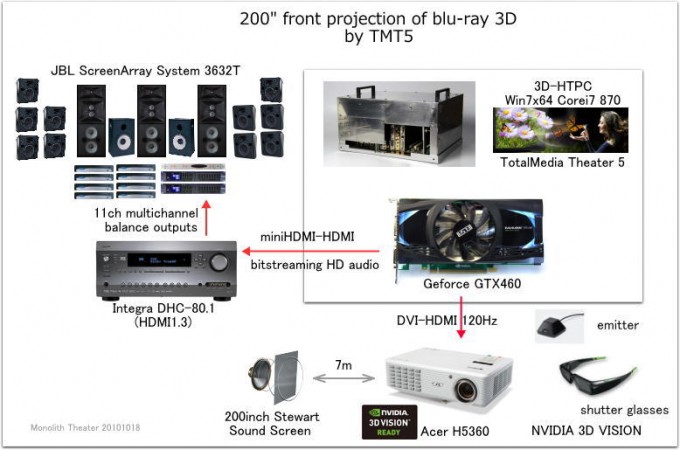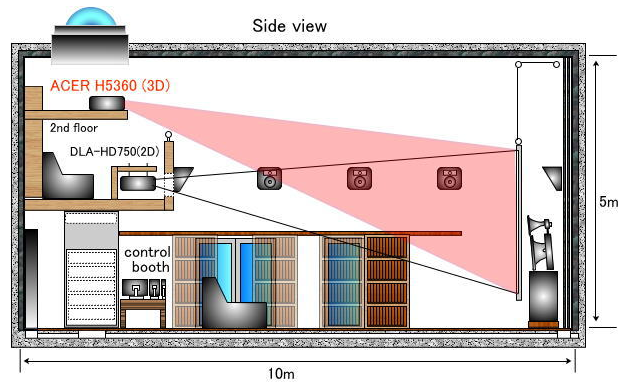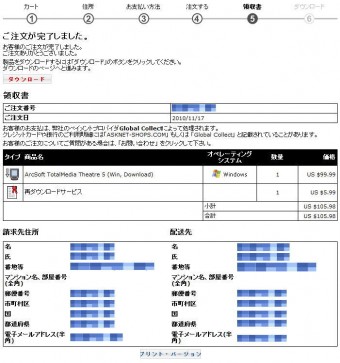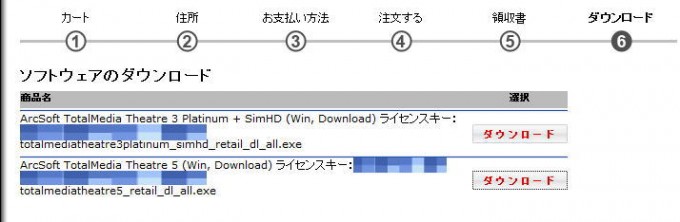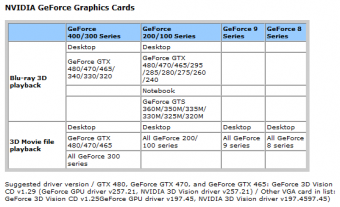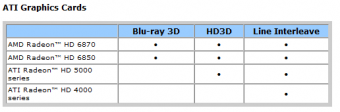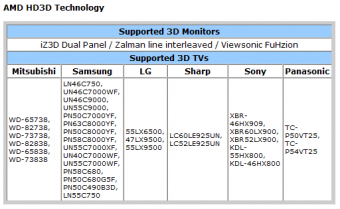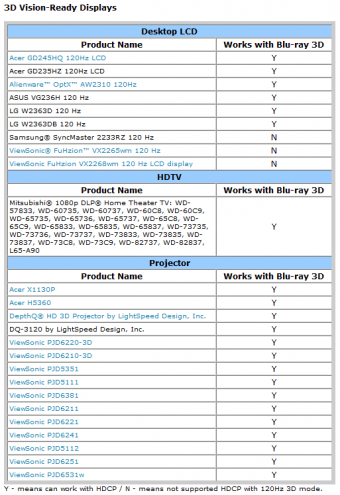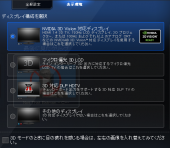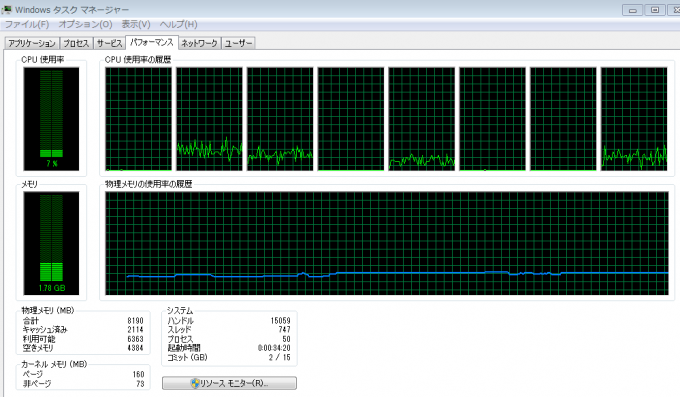TotalMedia Theater 5 でのblu-ray 3D
|
TotalMedia Theater5 as blu-ray 3D player |
||||
 |
||||
| Summary | ||||
|
Now, TotalMedia Theater is renewed to 5. Blu-ray 3D Performance of TotalMedia Theater 5 is described below. Its more stable, quick responce, controllable and better quality as 3D Player than TMT3. Especially, flicker is reduced compared with TMT3. It is a new standard active 3D player of front projection with 3D DLP projector on HTPC. |
||||
| Key features | ||||
|
1. TotalMedia Theaeter 5 (initial version 5.0.1.80, 2010-11-17 released) |
||||
| Related articles | ||||
|
#1 Front projection of Blu-ray 3D movies by Acer H5360 with GTX460 and PowerDVD |
TotalMedia Theater 5 での blu-ray 3D
|
INDEX 1.はじめに(introduction) |
1. はじめに (Introduction)
TotalMedia Theater 5 (TMT5)が発売されました。前回TMT3の記事を書いたばかりです。バージョンアップで機能的には目新しいものはありませんが、操作性や再生品質の向上に力が注がれているようです。特にactive3Dの画質は著しく向上しています。TMT5のブルーレイ3D再生を検証してみました。
TMT3の記事 TotalMedia Theater3による200インチ3D (2010-11-13)
2. AV環境 (AV setting)
TMTのバージョンを変えた以外は前回と同じです。
アンプから以降のAVシステムのまとめはこちら。http://monolith-theater.net/hal/?page_id=2 (英語)
3. PC環境 (PC setting)
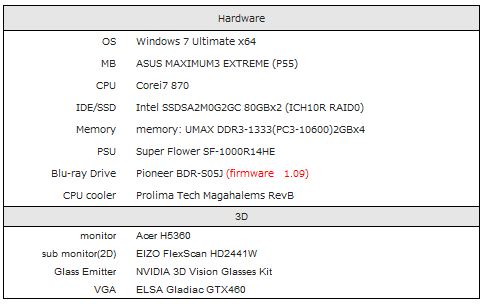

4. TMT5のインストールと設定 (Installation and setting of TMT5)
TMT5は通販でしか購入できません。 ArcSoftのサイトから購入します。http://www.arcsoft.com/ja-jp/software_title.asp?ProductCode=TMT5P#submenu (Version 5.0.1.80)
所定の金額を支払うとすぐにダウンロードできます。今回はクレジットカードAMEXを使っています。AMEXは支払い様式に疑問があれすぐに電話がかかってくるので安心です。このサイトで3回くらい購入していますが、問題ありませんでした。上のショットでは過去購入したTMT3の再ダウンロードと今回のTMT5のダウンロードが出来るようになっています。
ArcSoftのサイトに掲載されているTMT5のハードウエアの対応表です。
http://www.arcsoft.com/ja-jp/software_title.asp?ProductCode=TMT5P#submenu
NVIDIAとAMD RadeonのBlu-ray 3D対応表です。今回使用したNVIDIA Geforce GTX460は対応表にはありませんが、問題なく動作しています。AMDに関してはHD6xxx以降が対応です。
AMD HD3DはHDMI1.4でフレームパッキング信号を伝送し、フレームシーケンシャルで3Dを実現する技術です。従って市販のHDMI1.4,を装備した3D TVとTV付属の3Dメガネでblu-ray 3Dが動作します。
それに対しNVIDIA 3D Visionの場合は3DTVは必要ありありませんが、対応ディスプレイやプロジェクターは限られます。基本的にはDual-link DVIで120Hzの信号を使いますが、3D Vision対応のプロジェクターAcer H5360などではdual-link DVI→HDMI@120Hz変換で動作します。メガネは3D VISOINのものを使用します。なお最近のGeforceのVGAはHDMI1.4にも対応していて、AMD HD3Dと同じ使い方も出来ます。すなわちNVIDIAはHDMI1.4に加えて3D Visionという独自のミドルウエアを持っている事になります。
NVIDIA 3D Vision対応ハードウエア: http://www.nvidia.co.jp/object/3d-vision-requirements-jp.html
AMD HD3D 対応ハードウエア:http://www.amd.com/us/products/technologies/amd-hd3d/Pages/supported-hardware.aspx
音声と映像の設定です。音声はHDMI経由のHD audioビットストリーム出力ができます。NVIDIA 3D Vision対応ディスプレイを選択しています。HDMI1.4のフレームパッキングにも対応しています。
WindowsやNVIDIAの設定は以前と同じです。Geforce driver 260.99, 3D Vision driver 260.99を使用しています。
Windowsの音声とNVIDIA driverの設定:http://monolith-theater.net/hal/?p=10185#WinNVIDIAsettei
NVIDIA 3D Visionのインストールと設定:http://monolith-theater.net/hal/?p=7059#61driver
5. Blu-ray 3D の再生品質 (Quality of 3D)
現在までに発売されている4つのblu-ray 3Dディスクを再生してみました。

200インチスクリーンに投影された”Cloudy with a chance of meatball”輸入版のショット。
再生途中での3D、2Dモードの変更も可能です。TMT3では3D再生中のチャプター変更など操作はショートカットキーのみでしたが。TMT5では右クリックでコントロールバーが表示されます。
とにかく動作が安定していて正確です。再生冒頭で読み込みに5秒くらいかかる事もありますが、再生が始まってからは安定しています。HD audio(bitstream)は確実に出力されます。当たり前のようですが、PowerDVDだとなかなかうまくいかないこともあります。これはTMT3からの美点です。
特筆すべきは、フリッカー(ちらつき)です。PowerDVD10やTMT3、あるいはJVC DLA-X3(prototype)で感じていた再生中のフリッカーをTMT5ではほとんど感じません。3D動画のスムーズさも改善されているようです。奥行き感は変わりありません。とにかく見やすい、目に優しい3Dになっています。
参考記事
Acer H5360によるblu-ray 3D, 200インチ立体映像
TotalMedia Theater 3 による200インチ3D
JVC DLA-X7/X3 プレビュー
YouTubeもお気に入りや人気の動画など、TMT5の中からアクセスできて便利です。右上はYouTubeを再生している様子です。
CPU負荷は低く安定再生中は10%を切っています。再生冒頭やコントロールすると上昇しますがそれでも15%程度です。
6. 最後に (Finally)
自作PCは既製品と違い、VGA等の周辺機器やソフトウエアを変更することによって性能を向上させる事ができます。特にソフトウエアはそのバージョンアップで機能や品質が大きく改善する事が珍しくありません。今回のTMT3からTMT5のバージョンアップでは3D再生の品質の向上が目立ちます。簡単な初期設定、安定した動作、再生中の制御、再生品質等どれとっても現時点では最良の3Dプレーヤーの1つです。
7. 3-D 立体視関連記事(3D related articles)
- DLA-X75R/X55R先行視聴会 - 2012-11-06 21:32:14
- パッシブ3D用電動フィルタホルダーの製作 - 2012-04-12 23:57:16
- Sony VPL-VW1000ES体感会 - 2012-02-18 23:16:06
- Denon AVP-A1HDの3Dアップグレード - 2012-01-27 23:40:18
- Stack 5D dual projection system - 2011-12-02 21:36:17
- Optoma 3D-XLを利用したパッシブ3D - 2011-11-24 15:35:52
- QuadroによるopenGL passive 3D - 2011-11-17 21:43:54
- デュアルプロジェクター用偏光板 - 2011-11-10 13:44:11
- JVC DLA-X70R, X30プレビュー - 2011-11-06 16:40:56
- 偏光3D用シルバースクリーン - 2011-10-26 22:58:09
- オークリーの3D偏光メガネ - 2011-10-24 21:18:18
- デュアルプロジェクター設置台の自作 - 2011-07-23 02:40:48
- Optoma 3D-XLの3D-HTPC互換性 - 2011-07-09 12:33:10
- Radeon HD 6570によるAMD HD3D - 2011-07-01 19:52:39
- Intel InTru3D by Core i7 2600K - 2011-06-28 13:19:38
- 偏光3DディスプレイRDT233WX-3Dによるblu-ray3D - 2011-06-24 16:01:17
- Onkyo PR-SC5508のHTPC互換性 - 2011-01-22 00:07:43
- JVC DLA-X7でのRadeon HD6870によるAMD HD3D - 2010-12-28 13:38:30
- TotalMedia Theater 5 でのblu-ray 3D - 2010-11-19 00:50:07
- TotalMedia Theater 3 による200インチ3D - 2010-11-13 10:07:16
- JVC DLA-X7/X3 プレビュー - 2010-11-07 12:04:23
- Acer H5360によるblu-ray 3D, 200インチ立体映像 - 2010-10-20 16:03:27
- GTX460のロスレス音声HDMIビットストリーム出力(2D,3D/PowerDVD) - 2010-10-13 16:31:59
- WinDVD Pro 2010 でのBlu-ray 3D再生 - 2010-08-20 01:41:20
- TotalMedia Theater 3 PlatinumでのBlu-ray 3D再生 - 2010-08-09 10:58:04
- 自作PCでのブルーレイ3Dディスクの再生 - 2010-07-30 22:09:04
- TrueTheater 3D (PowerDVD 10) の音声と立体映像 - 2010-06-02 14:52:34
- Geforce GTX480とAuzentech X-Fi HomeTheater HDを使ったblu-ray lossless pass-through - 2010-06-01 10:02:57
- Nvidia 3D Vision by GTX480 and Acer GD245HQ (3D-HTPC part1) - 2010-05-20 12:20:44
- ソニー3Dブラビア LX900プレビュー - 2010-04-26 12:14:23
- ブルーレイ3D対応PowerDVD10発売 - 2010-03-19 04:06:16
この記事は2012-05-23に更新しています。初稿に加えた重要な変更箇所は赤で記載。