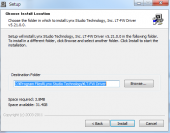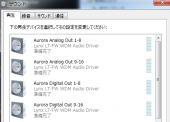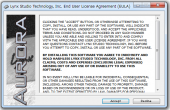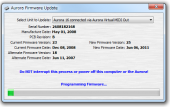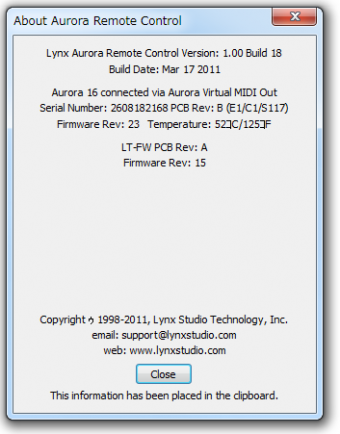Lynx Aurora16 firmware update via LT-FW
|
Lynx studio Aurora16 firmware update via LT-FW |
||||
 |
||||
| Summary | ||||
| Lynx Studio frequently update firmware of devices. Its usually easy to complete, but sometimes difficult. In this article, I described firmware update process in Aurora16. It had annoyed me via MIDI, whitch is formal method described in official website, but finally succeeded via firewire by LT-FW. This method is not clearly written in official website. | ||||
| Key features | ||||
| 1. Lynx Aurora16 with LT-FW 2. It was not able to update firmaware via MIDI,but via Firewire with LT-FW. |
||||
FireWire経由のAurora16のファームウエアアップデート
|
INDEX 1.はじめに |
1.はじめに
Lynx Studio TechnologyのAURORA16は16ch対応のAD/DAコンバーターです。当シアターではAESデジタルチャンネルデバイダーのアナログフロントエンドとして使用しているキーデバイスです。
AV System Summary http://monolith-theater.net/hal/?page_id=2
Lynxは頻繁にドライバーやファームウエアのアップデートを行いますが、AURORA16のファームウエアアップデートについては2年前にも記事を掲載しています。今回も同様の方法でアップデートをトライしましたが、困難を極めたのでその経緯を記録しておきます。
Lynx Studio Technology AURORA16 http://monolith-theater.net/hal/?p=1940 (2009-3-2).
2.MIDI経由のアップデート不可
Officialサイトでの公式のアップデート方法は下記のようにAES16かMIDIor IrDAとなっています。
1) Windows PC via Lynx AES16 Audio Interface
2) Windows PC via MIDI or IrDA
Lynx studio>products>Aurora 16>Driver Downloads http://www.lynxstudio.com/support_downloads_results.asp?prod=1&type=0
前回RME9632のMIDI経由でアップデートを行った事もあり、今回もMIDI経由でとRME Fireface400でトライしましたが、これがうまく行きません。firmware updateファイルは2011年8月1日時点で最新の25を使用しています(AuroraUpdate20110707)。


RME Fireface400のMIDI経由でアップデートをトライしている様子
![]()
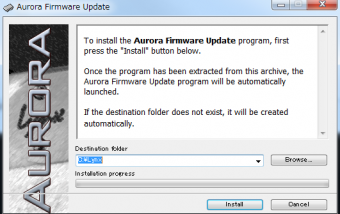
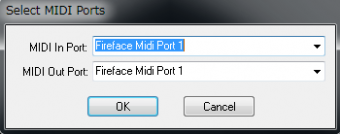
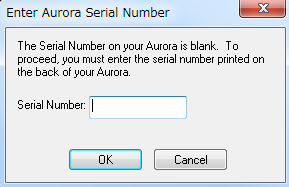
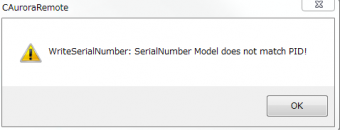
上はFireface400のMIDIインターフェースを使ったアップデートの様子です。アップデートアプリケーションは立ち上がりますが、コンプリートできません。入出力MIDIポートは正常に認識しているものの、AURORAのシリアルナンバー入力を求められます。これは前回なかったものです。またシリアルナンバーを入力しても、PIDと一致しないと言ってきます。そこで前回と同じRME HDSP9632のMIDIインターフェースを使ってみましたがこれも同様にアップデートできませんでした。
3.FireWire経由でのアップデート
Official サイトには明確な記載はありませんが、オプションボードのLT-FWからアップデートを行ってみました。まずはLT-FWのドライバとリモートコントロールソフトAurora Remote Controlのアップデートを行い、FireWire経由でファームウエアアップデートプログラムを実行しています。
LT-FW経由でAurora Remoteを開き、Aurora16本体のハードウエアバージョンを確認すると23となっています。そこで本体のファームウエアアップデートファイルを実行してみました。
![]()
あっさりとアップデートできました。本体シリアルの確認場面もありません。
以下はAurora Remoteからの本体のファームウエアの確認タブです。
Firmware Rev: 23から25にアップデートされています。

左はファームウエアアップデート後のLT-USBを装着したAURORA16, 右が今回使用したLT-FW
LT-USBは24以上のファームウエアでないと動作しない。
4.Aurora16 本体ボタン操作でのファームウエア確認(YouTube Video)
本体のLED表示で、今回のアップデート前後のファームウエアを確認した様子をビデオで記録してみました。
httpv://www.youtube.com/watch?v=VF5qo02On1g&feature=player_embedded
5.最後に
このファームウエアアップデートはPC系で久々に嵌りました。Aurora16本体にMIDI入出力端子が付いて、また公式サイトにもAES16以外のデバイスの記載がないのでMIDIでのアップデートにこだわりすぎたかもしれません。結果的には無意味だったMIDIインターフェース,RME Fireface400, HDSP9632の設定に膨大な時間を費やしています。
解決のヒントはAurora Remoteに本体のシリアルナンバーが表示されている点です。MIDI経由ではこれが表示されずFireWireで表示されたのでLT-FW経由のアップデートに切り替えました。それにしてもRMEの問題なのかLynxのアップデートファイルの問題なのか不明です。
LT-FWオプションボードであっさりとアップデートできたのには拍子抜けです。これは公式サイトにも明確な記載がありません。ユーザーの少ない機器を独学で使いこなすには覚悟が必要ですが、謎解きのようで、またそれなりの充実感も味わえます。でも疲れた~~!
この記事は2011-12-06に更新しています。初稿に加えた重要な変更箇所は赤で記載。