|
このページでは、Radeonのビデオカードやドライバーの印象を書いています。 |
|
|
|
|
|
このページの内容
1.Radeon X850XT
2.Catalyst 5.6 05.06.12
3.Catalyst 5,7 05.07.18
4.Catalyst5.8 05.08.25
5.Catalyst5.9 05.09.22
6.Catalyst5.10 05.10.23
7. Radeon X1800XT  05.11.27 05.11.27
|
|
|
|
|
|
1. Radeon X850XT (Sapphire bulk)   |
|
 |
|
|
|
Radeonは9600XT,X600XT,X700Proと使用してきた。価格上位品でも2D性能は変わらないとされながらも、いざ実装してみると画質が、特に動きの滑らかさが確実に向上した。もはや、最上位クラスが気になって仕方がない。で、X800を飛び超えて、X850XTを購入した。
バルク品は初めての購入だ。不安はあったが、いままで購入した箱入りの正規品でも取扱説明書は読まないし、付属のドライバ、ゲームやソフト、コードは使ったためしがない。店の保証と本体だけあれば十分だと自分に言い聞かせて購入。ナカナカ自分を納得さすのに時間がかかる。
なにも書かれていない白い箱に入っていたが、すでに開封済みで本体が袋から一部出ている状態。ドライバCDとPowerDVD6が同梱されている。付属コード類はたくさんついていた。 |
|
|
|
|
|
|
|

さて、ファンレス化が可能なのか? |
|
|
|
|
|
|
|
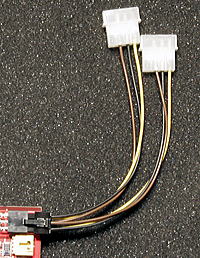 |
ボード上のファンが巨大だ。幅は2スロット分占有する。右上に電源コネクタがある(黒)。電源コードが同梱されている。その6ピン側をカードに接続する。付属のコードは二股に分かれていてもう一方は3ピン。これを両方とも電源の12V4ピンと接続する。
出力はDVI*2。DVI-Dsubアナログ変換アダプターがついている。他にはHDTV用と思われるコンポーネントアダプタ等。
|
|
|
|
|
|
|
|
動作確認のため、ファンがついたままDVD-PC1にインストールした。もとがX700Proなので、ドライバもそのままで起動したが、念のためCatalyst5.2を入れなおした。起動時にファンがかなり高速で回転し耳につくが、起動し終わるとすぐに回転数が落ちて、ほとんど音がしなくなる。(ケース内13℃)
画質
Geforce 6800 ultra, Esoteric UX-3との比較記事はこちら
換装して後悔なしの画質。WinDVD6でハードウエアアクセラレーションをonにした状態で視聴した。150インチ投影。X700Proとの比較になる。例によってHiViCASTでContrast, Blacklevel, Hue, Saturationを調整したが、ContrastとBlacklevelが際立ってよい。6600GTも優秀だったが、それを上回るかもしれない。またHue, Saturationともに最適レベル付近がクリティカルではない。この現象は上質なカードに共通するようだ。
ひととおりレファレンスディスクを視聴した。動きは滑らか。しかしWinDVDのTrimensionDNMほどではない。NVIDIAのPureVideoよりしっとりとした安定した動画。
一見画面が暗く感じるが、コントラストがよくとれていて、明るい部分は以前より眩しく感じる。暗部階調表現も良好。この一見画面が暗く感じるのは、コードを良質ものに換えた時にも起こる現象で、ノイズが少ないためだと思う。粗悪なコードを使うとノイズで画面が明るくなるが、コントラストは取れていない。
今まで経験した中で最も優秀な画質に思える。再生専用機でこれを上回るものは業務用を除いて数少ない。 しかしなぜなのか。理屈を追っても素人にはわからないが、一応ATIサイトには下のような記載がある。 |
|
|
|
|
|
|
|
Tomorrow's Video Experience Today
With VIDEOSHADER™ HD, the RADEON® X850 series delivers a futuristic multimedia experience for
Internet streaming video and DVD playback. The RADEON® X850 offers advanced
hardware acceleration of video for reduced CPU utilization which increases
overall system performance. Comprehensive support for industry-standard
video formats, such as MPEG1/2/4, Real Media, DivX and WMV9 is also included.
ATI's FULLSTREAM™ video processing technology further sharpens streaming video playback
image quality
VIDEOSHADER™ HD
VIDEOSHADER HD is a key feature of the video processing engine that allows
it to tap into the power of the programmable pixel shader units of the
RADEON X800 3D core. This allows shaders to be used to accelerate many
different video processing tasks, including noise removal (VIDEOSOAP),
de-blocking (FULLSTREAM), adaptive de-interlacing, frame rate conversion,
color space conversion, and much more. VIDEOSHADER HD also provides the
flexibility required to support all of the latest video formats, including
MPEG1/2/4, Real, DivX, and WMV9.
FULLSTREAM™
The latest advancement in video processing technology, is a hardware accelerated
filtering method that improves the performance and visual quality of streaming
video playback
|
|
|
|
|
|
|
|
参考画像 |
|
|
|
|
|
|
|
WinDVD6のキャプチャ画面。勿論動画では、時間軸処理が加わるので、静止画はあくまで参考程度。 |
|
|
|
|
|
|
|
|
|
RadeonX850XT
WinDVD6(HardwareAcceralation) |
|
|
|
|
 |
RadeonX700Pro
WinDVD6(HardwareAcceralation) |
|
|
|
|
|
|
|
|
|
|
|
|
X850XTの水冷化 |
|
|
|
|
|
|
|
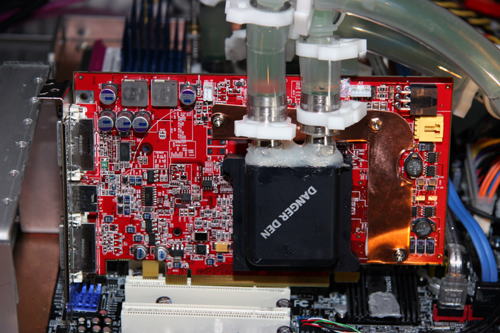 |
|
|
|
|
|
|
|
Danger DenのWater blockで水冷化した。周囲のメモリーチップ冷却プレートは銅で自作した。機能的な変化はじっくり検証してみる予定。
|
|
|
|
|
|
|
|
2.Catalyst 5.6 05.06.12 |
|
|
|
|
|
|
|
RadeonのドライバーであるCatalystは、定期的にバージョンアップを行っている。新チップに対応するため、ソフトそのものの内容があまり変わらないこともあるが、大きく仕様が変わる事もある。今回は、新しい機能が加わったようだ。ビデオ関連の記載は以下のようになっている。
|
|
|
|
|
|
|
|
|
|
|
|
New Video Features for
the Catalyst™ Control Center
New video features for the
Catalyst™ Control Center include:
- New video preview. This
provides real-time video preview and shows users the benefits of adjusting video
settings without committing the changes
- Simpler video playback. This
feature easily enables full-screen video playback on your secondary display
device
- New video wizard. This wizard
helps users optimize their display configuration
- Video de-interlacing options. This option allows video enthusiasts to choose which de-interlacing method they want to use
WMV9 Acceleration
This release of
Catalyst™ introduces full hardware acceleration of Microsoft
Windows Media Video (WMV) files when using DirectX 9 shaders. Hardware
acceleration significantly reduces dropped frames and can reduce CPU usage up to
50%.
|
|
|
|
|
|
|
|
|
|
|
|
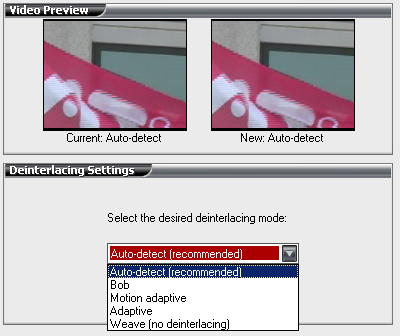 |
|
|
|
|
|
|
|
Deinterlacing settingが、5種類の中から選べる。
ビデオのインタレース方式の映像を、プログレッシブ(ノンインタレース)方式に変換する方法で、Bobは、上下のラインから補間し、Weaveは、2つのフィールドを合成する方式。
Weaveは、動きの速いビデオ映像で、コーミングと呼ばれるいう現象が、Bobではエッジが階段状になるジャギーが目立つ事がある。
|
|
|
|
|
|
|
|
|
|
|
|
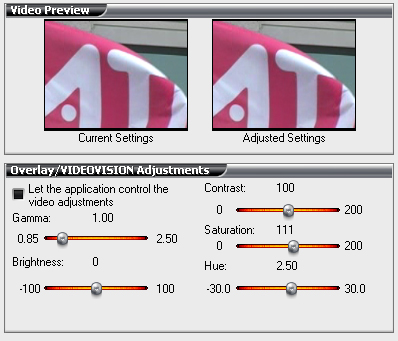 |
|
|
|
|
|
|
|
こちらは、画質調整をアプリケーションにするか、ドライバにするかが選択できる。
とりあえず、WinDVD6で試してみた。Deinterlacing settingはAuto-detect,overlayの画質調整はドライバーで行い、上のようにHiViCASTで調整した。
画質:Auto-detectの印象。以前よりも滑らかな動きになるような印象だ。ただ、Trimension DNMほどではない。Pure Videoによく似た印象。Saturationが良く、発色が以前よりも良い。コントラストは強め。しかしやや解像感が落ちよるうな気がする。Control
Centerの動作は速くなった。定期バージョンアップとしては、5.5からの違いは大きい方だと思う。
|
|
|
|
|
|
|
|
3.Catalyst 5,7 05.07.18 |
|
|
|
|
|
|
|
定期バージョンアップ。今回初めてリリースされたアンインストーラーを使用してみたが、過去のプロファイルまで、綺麗に削除される。やや反応速度が速い。画質はあまり変わりがないが、フイルムライク。白・黒の階調表現は5.6と変わりない。SaturationとHueは若干強めに調整するといいようだ(115,3.0)。 |
|
|
|
|
|
|
|
リリースノート |
|
|
|
|
|
|
|
1080p Display Support
Option
Catalyst™ 5.7 introduces
support enhancement to the display support options found in the Digital Panel
Properties of the Catalyst™ Control Center. This enhancement will
offer a 1080p standard format option for a displays that are reporting
incomplete or incorrect capabilities in their EDID information. This feature
will be supported on ATI Radeon® X300 products and above, and will be supported
under the Microsoft Windows XP, 2000 and the next release of the Windows XP
Media Center Edition operating systems.
Catalyst™ Control Center Un-install Option
Catalyst™ 5.7 introduces
a clean un-install option for the Catalyst™ Control Center. When a
user chooses to remove the Catalyst™ Control Center, all desktop
shortcuts, user defined profiles, and hotkeys will be completely removed from
the system. All custom setting will need to be recreated when the
Catalyst™ Control Center is installed once again.
Performance Improvements
Enhancements to our driver's
internal memory management bring significant benefits to 64MB and 128MB
framebuffer configurations in Catalyst™ 5.7.
The resulting performance gains
are most apparent in high resolution, everything on modes, when running
applications that use a significant amount of graphics memory. Examples
include:
- 5-15% gains in 3DMark05 on some
products
- 20-60% gain in Far Cry
Regulator across multiple settings
- 25-60% gains in Half-Life 2 at
1600x1200 4xAA 8xAF
- 40-60% gains in UT2004 at
1600x1200 6xAA 16xAF
- 50-100% improvement in
Comanche4 at 1600x1200 6xAA 16xAF
- 50-200% gains in certain
ShaderMark tests at high resolution
|
|
|
|
|
|
|
|
4.Catalyst5.8 05.08.22 |
|
|
|
定期バージョンアップ。5.7と機能的には変わりない。
New Features
The latest
Catalyst™ software suite provides support for COPP (Certified Output Protection Protocol) which is available in both Windows XP Service Pack 2 and the latest version
of Windows Media Center 2005 (available through Microsoft Windows Update).
COPP support will allow users to view high definition analog and digital
content (to be released in the future) on select digital and analog displays
|
|
|
|
|
|
|
|
5.Catalyst5.9 |
|
|
|
定期バージョンアップ。大きな変化は感じられないが、5.8に比べると動画がややスムースな印象。Catalyst Control Centerの動作が一段と軽い。
New Features
Driver Message Events
Catalyst™ 5.9
introduces Display Abstraction Layer (DAL) activation of driver message events
for notification of controller configuration changes. This feature will apply to
all supported operating systems.
Directional Motion Adaptive Deinterlacing Algorithm
Catalyst™ 5.9 introduces directional motion adaptive deinterlacing algorithm through the 3D shader. The algorithm will detect edges in 5 different directions. This reduces artifacts, and improves the overall detinterlace video quality.
|
|
|
|
|
|
|
|
6.Catalyst5.10 05.10.23 |
|
|
|
New Features
- CrossFire™ Support
- Default
Screen Rotation Keystrokes
- Display
Control Panel Extension Enhancements for Windows XP MCE
CrossFire™ Support
The Catalyst™ software suite
5.10 introduces support for ATI CrossFire™. ATI CrossFire™ allows for
multiple Graphics Processing Units (GPUs) to be placed within a single PC,
providing superior gaming performance.
Default Screen Rotation
Keystrokes
The Catalyst™ software suite
5.10 introduces default screen rotation keystrokes. The following default
hotkeys will be assigned for rotating the display:
- CTRL-ALT-Up Arrow
- 0 degrees rotation (Normal
landscape mode)
CTRL-ALT-Left
Arrow
Rotate 90 degrees left
(Portrait mode)
CTRL-ALT-Right
Arrow
Rotate 90 degrees right
CTRL-ALT-Down
Arrow
Rotate 180 degrees
Display Control Panel
Extension Enhancements for Windows XP MCE
The Catalyst™ software suite
5.10 introduces enhancements for the display control panel extensions for
Windows XP MCE. Enhancements include the following:
- Placing the ATI Setting within
the Windows XP MCE main menu
- A display resolution slider bar
with preset display resolutions of 480p, 720p, 1080i, and 1080p
- Adjust picture to fit your
desktop display
- Ability to force display with
current settings for display devices with incomplete or with an inaccurate
EDID
主にCrossFireに対応したものと思う。
|
|
|
|
|
|
|
|
7. Radeon X1800XT (Sapphire)  05.11.27 05.11.27 |
|
|
|
|
|
|
|
 |
|
|
|
主なスペック: 625MHz Core, 512MB of GDDR3 - 1500 MHz Memory, Dual DVI, VIVO(Video in/Video out), AVIVO,
CrossFire
|
|
|
|
DVD-PC1のビデオカードをX850XTからX1800XTに変えてみた。外観は今まで使用した中で最も巨大。重量もある。マザーボードIntel
D955XBKのインストールには問題なかったが、長さの余裕は2センチもない。幅は2スロット。はたして水冷化が可能かどうかも楽しみ。とりあえず、ファン付の純正のまま、DVDを観てみた。
X850XTはバルク品だったが、今回は箱入り正規品。いくつかソフトが同梱されていた。 |
|
|
|
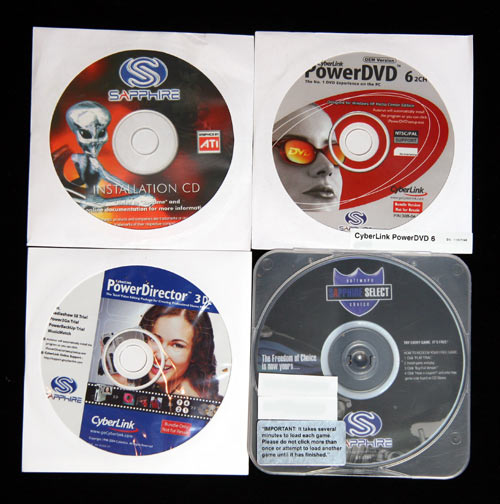 |
|
|
|
ドライバCDとPowerDVD6, PowerDirector3,ゲーム。
|
|
|
|
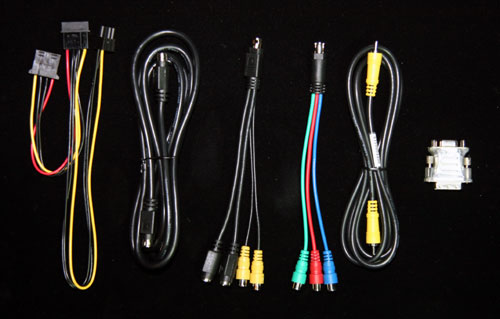 |
|
|
|
付属品のコード類。電源コードやコンポーネント、コンポジットなどビデオ関連のもの
|
|
|
|
関心は2D動画性能だが、それと関連すると思われる機能はAVIVO。以下はAVIVOに関するATIサイトからの引用結構魅力的な記載だが、はたして現実はどうか?これから色々試してみたい。
|
|
|
|
|
|
|
|
|
|
|
|
高解像度画質を実現する Avivo™
Radeon X1800 をホーム エンターテイメント デバイスに接続すると、ATI の新しい革新的な
Avivo™ ビデオおよびディスプレイ テクノロジを使用した、驚異的な高画質が得られます。 Avivo
テクノロジは、鮮明な色、超シャープな画像、現実味のある画像再生、ATI が提供する最もスムーズなビデオ再生を実現します。
|
|
|
|
Avivo は、シャープな画像、くっきりした文字、鮮明な色を使って、デジタル ビデオと写真の再生を向上させます。 高度な 3D コンボ
フィルタリングと自動ゲイン コントロールを使って、メディア PC やパーソナル ビデオ レコーダでキャプチャしたビデオ画質を高めることができます。
さらに、アナログ ビデオ信号の質を引き上げ、わずらわしいアーチファクトを軽減します。 Avivo のビデオ スケーリング
テクノロジを使うと、高解像度のディスプレイでもクリーンな画像を維持できます。
|
|
|
|
CRT や LCD ディスプレイ、テレビ、リアプロジェクション、プラズマ テレビ、その他のプロジェクタで、忠実な高画質を得られます。 Avivo
は、色あたり 10 ビットの高度なディスプレイ エンジンを使って、スペクトラム全体にわたり、色に新しい生命を吹き込みます。 デジタル信号の受信が向上し、ハードウェアのノイズ軽減を使って、より鮮明なビデオ画質を維持します。
強力な 12 ビット アナログ-デジタル コンバータによる、高画質のアナログ ビデオ キャプチャをお楽しみください。
|
|
|
|
Avivo のハードウェアでアクセラレートされるプロセッシングは、H.264 を含む新しい HD
ビデオ形式を処理し、ほかのアプリケーションを処理するための CPU を解放します。 ハードウェアのポスト
プロセッシングを使って、ムービーを変換し、ディスプレイに送られるすべての画像を向上させることで、遅れのない優れた表示が実現されます。 Avivo
は、スムーズなビデオ再生と、HD コンテンツから流れるような動きを可能にします。
|
|
|
|
Avivo テクノロジを備えた特定の ATI グラフィック カードは、PC と一般消費者向け電気製品間でこれまで障害となっていた、接続性の問題を解決します。
S ビデオや DVI、HDMI™ などのアナログまたはデジタル インタフェースを介してほぼどのようなテレビにでも出力でき、ケーブル、一般テレビ放送、その他のビデオ
ソースからの入力を受け付けます。 さらに、高度なデュアルリンク DVI インタフェースにより、多くの高解像度 LCD ディスプレイもサポートします。
|
|
|
|
|
|
|
|
|
|
|
|
更にドライバーは最新のものに更新した。 |
|
|
|
|
|
|
|
Catalyst 5.11:New Features
Adaptive Anti-Aliasing
ATI Catalyst®
5.11 introduces Adaptive Anti-Aliasing support for the ATI
Radeon® X1800 and Radeon® X1300. A check box
called Enable Adaptive Anti-Aliasing within the 3D option of the Graphics
Settings, found in the Catalyst® Control Center. A slider bar
is also provided and provides two setting; Performance, or Quality. The slider
bar is grayed out when Adaptive Anti-Aliasing is disabled.
Stretch Desktop Support for ATI FireMV™ Products
ATI Catalyst®
5.11 introduces Stretch desktop support for both dual and quad output ATI
FireMV™ products. This support allows for the operating system
to see the display output as a single large display. This allows for the
operating system's task bar stretch across all display devices connected to the
ATI FireMV™ product line.
Overlay Theater Mode
Enhancement
ATI Catalyst®
5.11 introduces an enhancement to Overlay Theater Mode. Overlay Theater Mode
will allow for video mode to enabled automatically when a TV is connected as a
secondary display device. Enabling video mode automatically sets the display to
720x480 and improves the video playback on standard Televisions.
Catalyst® Control Center
Enhancement
ATI Catalyst®
5.11 introduces a Catalyst® Control Center enhancement that
will allow users to switch between display modes. When using a multiple monitor
system the feature will provide hot-key shortcuts that will allow users to
switch from clone mode to extended desktop mode, and the ability switch between
display devices
CrossFire™ and the ATI
Radeon® X1300 series
Catalyst® 5.11
introduces CrossFire™ support for the ATI Radeon® X1300 series.
CrossFire™ provides the ultimate multi-GPU performance for all 3D applications
by permitting users to run 2 Radeon® X1300 graphic cards in the
same system with no special interconnection required between the two cards
(other than your PCI Express Motherboard).
|
|
|
|
|
|
|
|
|
|
|
|
|
|
|
|
|
|
|
|
|
|
|
|
X1800XTの画質 |
|
|
|
【視聴環境】
DVD-PC1(ハードディスクレスPC)
x32 Windows XP pro sp2 : i-RAM (CORSAIR/VS1GB400C3 x4) x2
Intel D955XBK , Intel Pentium4 660
Memory,CFD DDR2-800(PC2-6400)1GB:D2U800CZT-1G/Mx2
,VGA: X1800XT(Sapphire),ATI Cataryst5.11
Sound: RME HDSP9632 (AES/EBU digital
out)
Optical drive: Pionner A08J、AS Power ER-2750A (200V drive)
Case:
自作アルミケース、
オリジナルチラー水冷HTHsystem (CPU20℃、i-RAM25℃)
Over clock operation (by Intel Desktop
Control Center v2.0.0018) FSB880, メモリ880,CPU3.96GHz
WinDVD7 Platinum(Hardware Acceleration)
AV環境はこちら
150インチ投影、プロジェクターMITSUBISHI D2010 (720p DLP HD2+)
|
|
|
|
|
|
|
|
優秀な色・階調表現-ドライバのデフォルト設定でHiViCASTをクリア!
|
|
|
|
|
|
|
|
これまでX850XT, Geforce6800ultraなどを使用してきた。今回は同時比較ではないが、それらの機器との違いを強調してみた。それらを使用していた時と周辺機器構成が大きく変わっているので、純粋なカード間の比較はできない。
まずは、Catalyst5.11で、HIVICASTのコントラスト、色合い、色の濃さの調整を行った。これが驚いたことにデフォルトで合ってる。AVIVOのBrightness, Contrast, Hue, Saturationをデフォルトの状態で動かさなくて良いのは初めてだ。非常に期待を持たせる。DeinterlaceはAutodetectの設定。WinDVD7でレファレンスディスクを視聴した。PCの速度的なパフォーマンスが良い事もあって、操作は快適。瞬時にチャプターの移動や設定の変更が行える。
階調表現がいい。特に暗部がよく見える。黒の背広など素材や質感がよく表現できている。明るい部分は以前より抑え目になっているが、中間色の表現がいい。解像感は変わりない。動きの補正がかかっているように思える。速度的なパフォーマンスも影響しているのか、スムーズな動画。Pure
Videoに近い。ハードウエアアクセラレーションで視聴したが、若干のジャギーもあるもののブロックノイズなどは認めない。これも以前と変わりない。質の高い映像で、特に中間色や暗部階調表現が出色のパフォーマンス。 |
|
|
|
|
|
|
|
|
|
|
|
|
|
|
|
 |
|