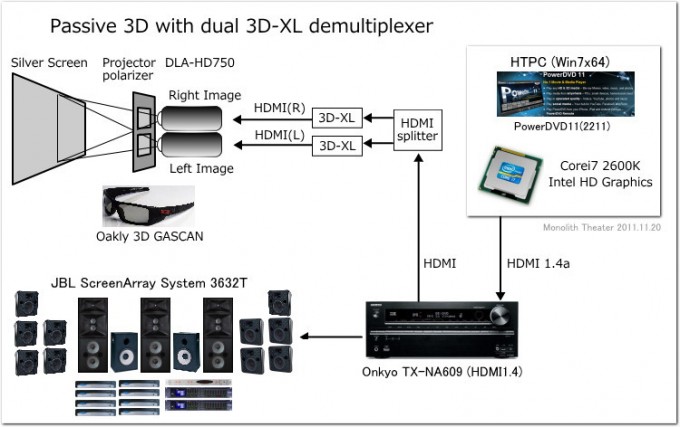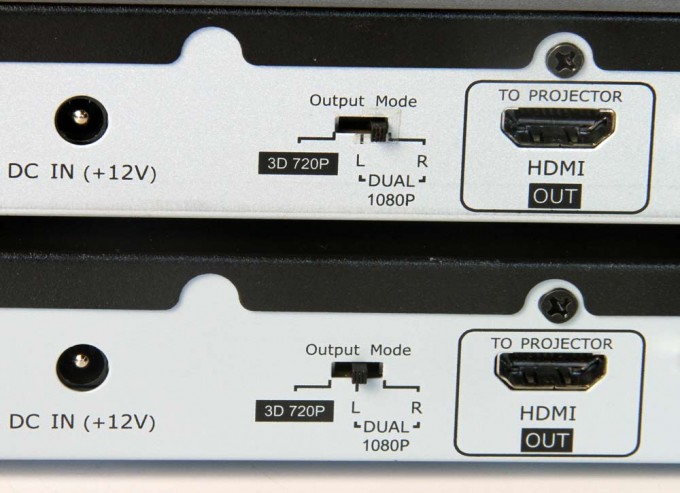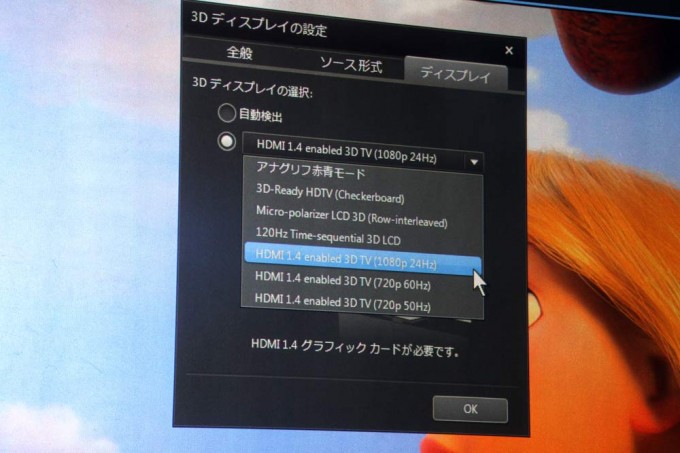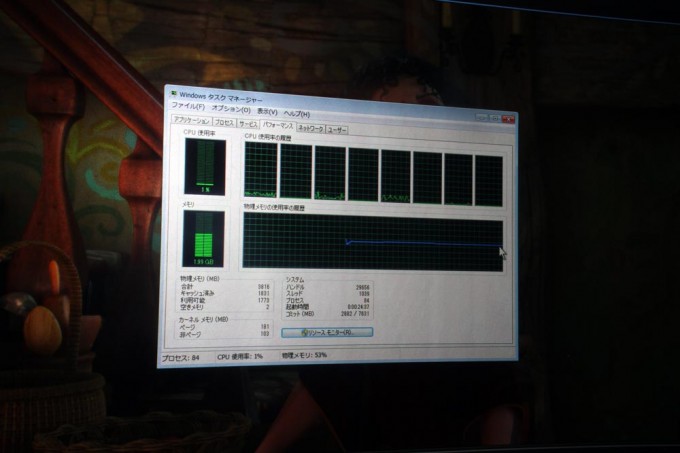Optoma 3D-XLを利用したパッシブ3D
|
Demultiplexing Passive 3D with dual 3D-XL |
||||
| Project of Passive 3D with dual projector in home cinema part5:Demultiplexing passive 3D |
||||
 |
||||
| Summary | ||||
|
I buid DIY passive 3D system with dual HD projector, JVC DLA-HD750. The other major components in this system consist of passive 3D source component, projector polarizer and silver screen. In this article, a demultiplexing method that frame packing HDMI1.4a 3D stream is diveided into tow stream for left and right eye is described. There is two method to demultiplex HDMI1.4 frame packing source. The first method, I mentioned before, uses dual head quad buffered openGL and the other, I described in this article, uses two 3D-XL converter boxes as demultiplexer. Two 3D-XL are assigned for left and right image respectively. This is a useful method which does not conflict with a blu-ray copy protection like AACS. |
||||
| Key features | ||||
|
1. Two Optoma 3D-XL as frame packing demultiplexer |
||||
| Project of Passive 3D with dual projector in home cinema | ||||
| Part1: Oakly RealD passive 3D glasses (http://monolith-theater.net/hal/?p=13728) Part2: 150 inches silver screen for passive 3D (http://monolith-theater.net/hal/?p=13847) Part3: Polarized filter of dual projector for passive 3D (http://monolith-theater.net/hal/?p=13986) Part4: Dual head passive 3D (http://monolith-theater.net/hal/?p=14416) →Part5: Demultiplexing passive 3D (this post) Part6: Stack 5D system, final thoughts (http://monolith-theater.net/hal/?p=14993) |
Optoma 3D-XLを利用したパッシブ3D
|
INDEX 1.はじめに
|
1.はじめに
前回Part4ではHTPC内部での処理によってブルーレイ3Dのフレームパッキング信号を左目用と右目用の映像に分離し 、VGAから直接2本のHDMIで出力する方法を紹介しました。今回はHTPCから出力されたHDMI1.4aフレームパッキング信号をOptoma 3D-XLを使って左右の映像に分け(demultiplex)、2本のHDMIで出力する方法を書いてみます。HTPCからHDMI1.4aを出力する事も、その出力経路中で3D-XLを動作させる事も難易度は高くなく、実用性のあるパッシブ3Dのソースシステムとなっています。
本稿は Project of Passive 3D with dual projector in home cinema のPart5です。
Part1: オークリーのRealD対応3D偏光メガネ (http://monolith-theater.net/hal/?p=13728)
Part2: DIY偏光3Dシルバースクリーン (http://monolith-theater.net/hal/?p=13847)
Part3: デュアルプロジェクター用偏光板(http://monolith-theater.net/hal/?p=13986)
Part4: QuadroによるopenGL passive 3D (http://monolith-theater.net/hal/?p=14416)
Part5: Optoma 3D-XLを利用したパッシブ3D (本稿)
Part6: Stack 5D system, final thoughts (http://monolith-theater.net/hal/?p=14993)
2.PC環境
| PCハードウエア仕様一覧 | |||
| OS | Windows 7 Ultimate x64 | ||
| MB | ASRock H67M-ITX/HT(H67) bios1.30 | ||
| CPU | Corei7 2600K | ||
| SSD | Plextor PX-64M2S(AHCI) | ||
| Memory | Corsair CMX6GZ3M3A1600C9 (2GBx2) PC3-12800(DDR3-1600MHz) |
||
| PSU | Super Flower SF-1000R14HE | ||
| Blu-ray Drive | Pioneer BDR-S05J (firmware 1.08→1.09) | ||
| CPU cooler | retail in box | ||
| 3D 関連 | |||
| dual projector monitor | JVC DLA-HD750 (x2) | ||
| VGA | Intel HD Graphics 3000 | ||
| Stereo3D Player | PowerDVD11(2211) | ||
| HDMI demultiplexer | Optoma 3D-XL(x2) | ||
| HDMI splitter | Lancerlink HD-12V3 for3D | ||

mini-ITXマザーのHTPC。HDMI1.4はマザーのビルトインポートを利用。
3.AV環境
| RealD 3D System configuration | |||
| screen | 150inch silver screen(Goo Systems) | ||
| projector | DLA-HD750 x2 | ||
| polarizer | MeCan TCPL/R | ||
| 3D Glasses | Oakly 3D GASCAN | ||
HTPCからHDMI1.4を出力し、3D映像はAVアンプからHDMIスプリッターを経由して3D-XLで左右の映像に分けます。以下に詳述しますが、1台の3D-XLはHDMI1.4信号から右か左のどちらか一方の映像しか取り出せないので、両方取り出すには2台必要です。
4.Dual 3D-XL
Optoma 3D-XLに関しては既報のとおり3D-HTPCと優れた互換性を持っています。
「Optoma 3D-XLの3D-HTPC互換性」 http://monolith-theater.net/hal/?p=12751
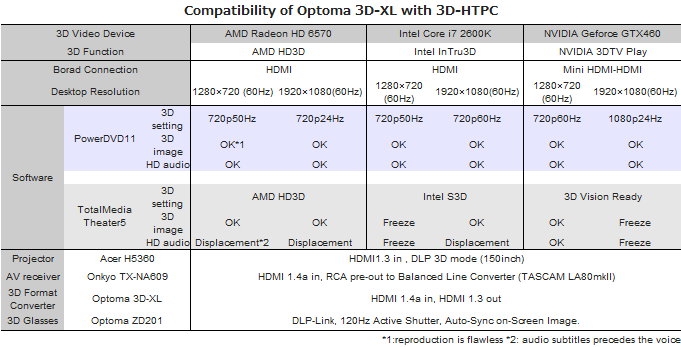
そこで得られた結果を上に再掲しています。Radeon, Intel, Geforce全てに対し、また再生ソフトウエアではPowerDVDで正常に動作します。そこで今回は最もコンパクトに仕上がるIntel HD Graphicsを実装したHTPCでのパッシブ3Dを検討してみました。
パッシブ3Dでは上の写真のように2台の3D-XLのOutput Modeを設定します。1台はDUAL1080PモードのLに、もう一台をRに変更します。3D-XLはHDMI1.4フレームパッキング信号から左右それぞれの片目用の信号のみ取り出し、1080pに変換して出力します。
3D-XLに入力するのはHDMIスプリッターからの同じ3D信号です。今回はアンプの出力が1つしかないのでスプリッターを使っていますが、2出力ある場合はアンプから直接出す事もできそうです。2台の3D-XLは単独で動作し、同期回路はありませんが、視聴上問題ありません。
3D-XL Optoma公式 http://www.optoma.de/projectordetailshccs.aspx?ShowMenu=HE&PTypedb=Home%20Entertainment&PC=3D-XL
5.HTPCのセッティング
デスクトップの解像度は1920×1080(60Hz)で、インテル(R)ディスプレイ用オーディオを利用しHD audio pass throughが可能になっています。この状態でPower DVD 11(2211)での「3D ディスプレイの選択」では1080p 24Hzと720p 60Hzの2つが選択できます。
それぞれの解像度で表示させた際のDLA-HD750の信号表示の結果を下の表に示しています。PowerDVDが1080p 24Hzではそのまま1080p 24Hzで、720p 60Hzの場合はHD750で1080p 60Hzにアップスケールされて表示されます。当然1080p 24Hzの方が解像感が高い映像です。
| Projector Resolution and Scan frequency via 3D-XL | |||
| according to setup of Desktop and PowerDVD | |||
| Desktop Resolution | 1920×1080 60Hz | ||
| PowerDVD11 | 1080p 24Hz | 720p 60Hz | |
| DLA-HD750 | 1080p 24Hz | 1080p 60Hz | |
| native | upscaled 720p 60Hz | ||
映像は滑らかで動作の不具合はありません。上の写真は3D動作中のCPU利用率を表示させています。1から最大3%で推移します。HTPC上の切り替え操作、特に解像度の調整などでは3D-XLの信号判定動作に時間がかかることがあります。
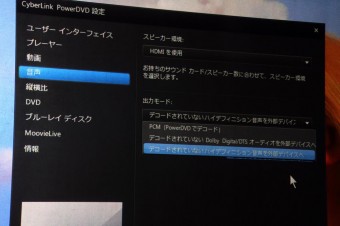

左はPowerDVDでのオーディオの設定、右はAVアンプの表示です。
スタック2D
勿論PowerDVDの3Dモードから2Dモードに変えると同じ映像が2台のプロジェクターから投射され、スタック2Dになります。HTPCのデスクトップ設定で1080p 60Hzや720p 60Hzに関しては3D-XLはスルーしますが、30Hzは60Hzへ変換します。
6.実際の映像と印象

150インチシルバースクリーンに表示されたPowerDVDの3D映像。
前回のQuadroでのOpenGL passive 3Dでも書きましたが、「両目で視る」パッシブ3Dは「片目でしか視ない」アクティブ3Dと比べるとストレスが少なく、感覚的にはHD解像度の2D映像の延長線上にあります。特に3D効果がよく考えられたソフトではいわゆる3D酔いも少なく、最後まで物語に没入できます。
アクティブで感じる視線の移動や速い動きでのちらつきが全くありません。ゆっくりとした静止画的な場面では、背景などディテイルや前後感を堪能できます。そういう意味でも2Dに近い動画性能を備えています。3D映画を観るのが好奇心ではなく本来の「楽しみ」に変化します。
前回のDual Head open GL と比較では、システムのフレキシビリティーではDual Headに一歩譲りますが、遜色のない画質です。むしろDirectXの方が発色がよくダイナミックな印象です。またコピープロテクトに対応しているので実用性で勝ります。
7.最後に
今回は従来のHDMI1.4を出力するHTPCにHDMIスプリッターと2台の3D-XLを組み合わせたものです。QuadroのDual Head仕様に比べるとスマートではありませんが、これといったハードルもなくセットアップは容易で3D映像も高品質です。
次回part6ではデュアルプロジェクターを使ったスタック2D、パッシブ3Dシステムの総括を行ってみます。デュアルプロジェクターによるスタック5Dシステムのアドバンテージ、デメリットやセットアップ上の留意点について掲載する予定です。
「Stack 5D dual projection system」
http://monolith-theater.net/hal/?p=14993
8.3D関連記事
- DLA-X75R/X55R先行視聴会 - 2012-11-06 21:32:14
- パッシブ3D用電動フィルタホルダーの製作 - 2012-04-12 23:57:16
- Sony VPL-VW1000ES体感会 - 2012-02-18 23:16:06
- Denon AVP-A1HDの3Dアップグレード - 2012-01-27 23:40:18
- Stack 5D dual projection system - 2011-12-02 21:36:17
- Optoma 3D-XLを利用したパッシブ3D - 2011-11-24 15:35:52
- QuadroによるopenGL passive 3D - 2011-11-17 21:43:54
- デュアルプロジェクター用偏光板 - 2011-11-10 13:44:11
- JVC DLA-X70R, X30プレビュー - 2011-11-06 16:40:56
- 偏光3D用シルバースクリーン - 2011-10-26 22:58:09
- オークリーの3D偏光メガネ - 2011-10-24 21:18:18
- デュアルプロジェクター設置台の自作 - 2011-07-23 02:40:48
- Optoma 3D-XLの3D-HTPC互換性 - 2011-07-09 12:33:10
- Radeon HD 6570によるAMD HD3D - 2011-07-01 19:52:39
- Intel InTru3D by Core i7 2600K - 2011-06-28 13:19:38
- 偏光3DディスプレイRDT233WX-3Dによるblu-ray3D - 2011-06-24 16:01:17
- Onkyo PR-SC5508のHTPC互換性 - 2011-01-22 00:07:43
- JVC DLA-X7でのRadeon HD6870によるAMD HD3D - 2010-12-28 13:38:30
- TotalMedia Theater 5 でのblu-ray 3D - 2010-11-19 00:50:07
- TotalMedia Theater 3 による200インチ3D - 2010-11-13 10:07:16
- JVC DLA-X7/X3 プレビュー - 2010-11-07 12:04:23
- Acer H5360によるblu-ray 3D, 200インチ立体映像 - 2010-10-20 16:03:27
- GTX460のロスレス音声HDMIビットストリーム出力(2D,3D/PowerDVD) - 2010-10-13 16:31:59
- WinDVD Pro 2010 でのBlu-ray 3D再生 - 2010-08-20 01:41:20
- TotalMedia Theater 3 PlatinumでのBlu-ray 3D再生 - 2010-08-09 10:58:04
- 自作PCでのブルーレイ3Dディスクの再生 - 2010-07-30 22:09:04
- TrueTheater 3D (PowerDVD 10) の音声と立体映像 - 2010-06-02 14:52:34
- Geforce GTX480とAuzentech X-Fi HomeTheater HDを使ったblu-ray lossless pass-through - 2010-06-01 10:02:57
- Nvidia 3D Vision by GTX480 and Acer GD245HQ (3D-HTPC part1) - 2010-05-20 12:20:44
- ソニー3Dブラビア LX900プレビュー - 2010-04-26 12:14:23
- ブルーレイ3D対応PowerDVD10発売 - 2010-03-19 04:06:16
この記事は2012-05-23に更新しています。初稿に加えた重要な変更箇所は赤で記載。